#navbar with slider
Explore tagged Tumblr posts
Text

Navbar with Slider
#bootstrap navbar with slider#navbar with slider#slider#carousel bootstrap#html css#codingflicks#css#html#css3#frontend#frontenddevelopment#slider bootstrap
1 note
·
View note
Text

Bootstrap 4 Navbar with Slider
#bootstrap slider#bootstrap homepage#bootstrap snippets#html5#html css#divinector#css#webdesign#html#css3#frontenddevelopment
3 notes
·
View notes
Text
100+ Navigation Bar HTML and CSS (Free Demo +Source Code)

Navigation Bar Using HTML and CSS
Hello Developers! Welcome to Codewithrandom with another informative blog. Today we��ll see how to make a Navigation Bar with Source Code. Here is the Latest Collection of free Navigation Bar codes in HTML and CSS. This is the Updated Collection of April 2023 with 36 New Navbar Source codes added.
What is a navigation bar?
A Navigation bar or a side menu is an integral part of any website, used for quick navigation links, a search bar, login/signup links, company logos, etc. Without a Navbar, any website looks incomplete.
Here we’ll show you how to create a Simple Navigation Bar In HTML and CSS with 100+ examples.
Related article — 100+ HTML, CSS, and JavaScript Projects With Source Code ( Beginners to Advanced)
Restaurant Website Using HTML And CSS With Source Code
Let’s see some cool Navigation bars in HTML and CSS.
1. Responsive Side Navigation Bar
Let’s start our list with a simple, light-themed left-sided navigation bar. Only navigation bar icons are visible on load but on clicking the hamburger icon side bar expands.
2. Bootstrap Navigation Bar
Simple and responsive navigation bar. This one is on top with several different categories and also a search bar. Additionally, it also has a login and signup button.
How To Build Interest Calculator Using JavaScript
3. Transparent Navigation
This is a very well made Navigation bar by Manas Yadav, when you click a navigation bar button it auto scrolls to its location on the page. Can be used for homepages.
4. Sticky Slider Navigation (Responsive)
Another navigation bar auto-scrolls but this one is even better with more satisfying animations and design.
5. Navigation bar design
A navigation bar with a gradient in its background with a cool gradient and blinking effect on hover.
That’s it, folks. In this article, we shared the Navigation Bar In HTML And CSS Source Code with cool and different designs. We covered everything from simple and minimal Navigation bars to bars with auto scrolls, cool transitions, and even 3D icons. Hope you liked this article. Share this with your fellow developers. Comment down below with your thoughts and suggestions
See our other articles on Codewithrandom and gain knowledge in Front-End Development.
Thank you
read full article and get complete source code
1 note
·
View note
Text
Paper prototyping and doing a thing
Over the weekend I did some user testing using the paper prototype of our app’s UI, as a way to judge how potential users would feel when the are opening up the app for the first time as well as general usability.
The first screen of the app I asked them to evaluate was the dashboard, the easiest and most straightforward page of the whole app.
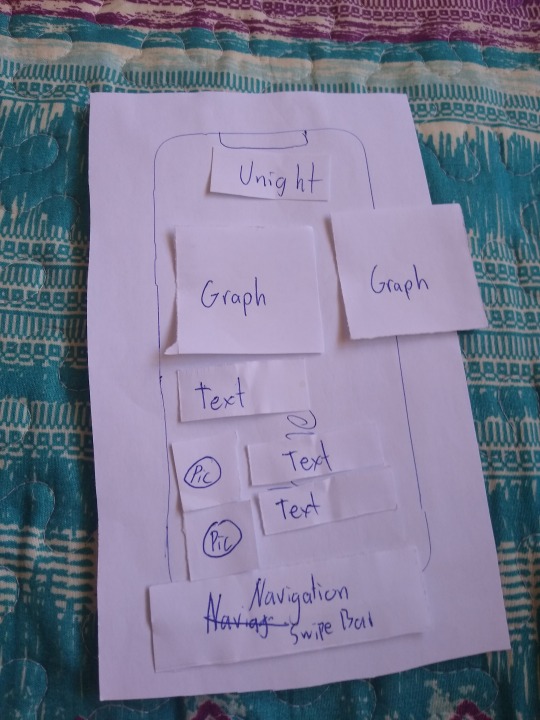
This was the original plan for the dashboard, it consists of sleep schedule graphs and a basic overview of the contacts page.
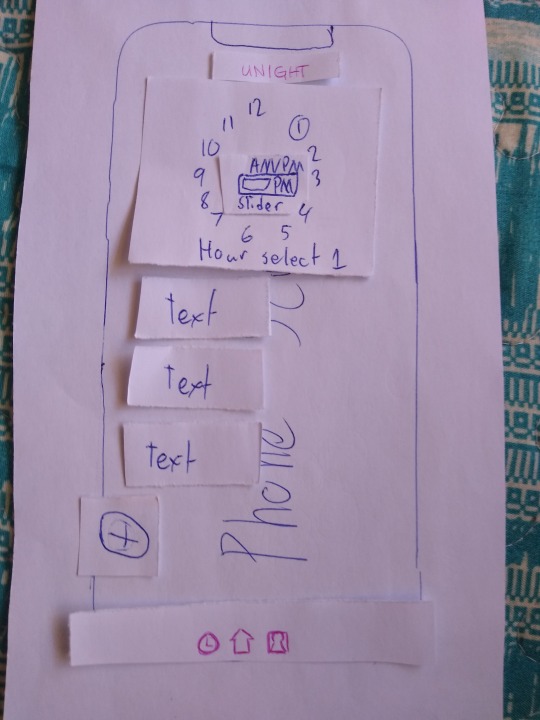
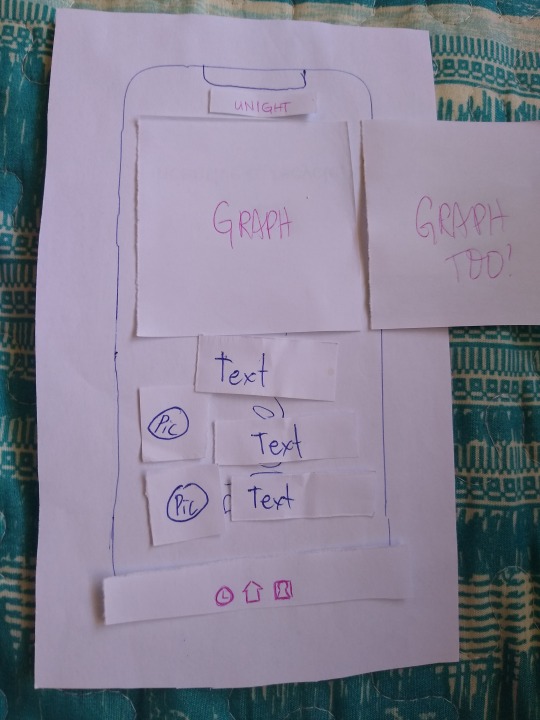
After asking what the testers thought about it, the unight logo was made smaller, as well as the navigation bar. The nav-bar also got icons to help identify which direction to swipe to get to the right page, as well as being able to simply tap on the icons instead of swiping. The smaller universal UI elements allow for more room for larger graphs, while still being readable and usable according to testers.
The next page that was tested was the sleep schedule page, another fairly straightforward page. There were multiple variations however if the initial layout.
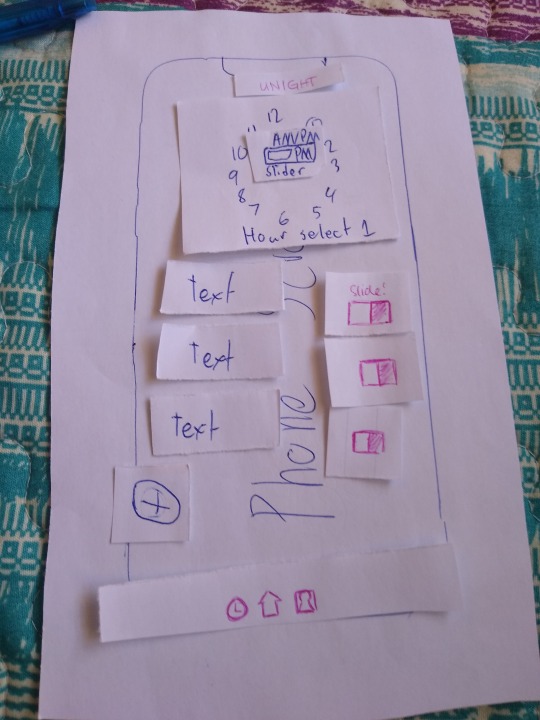
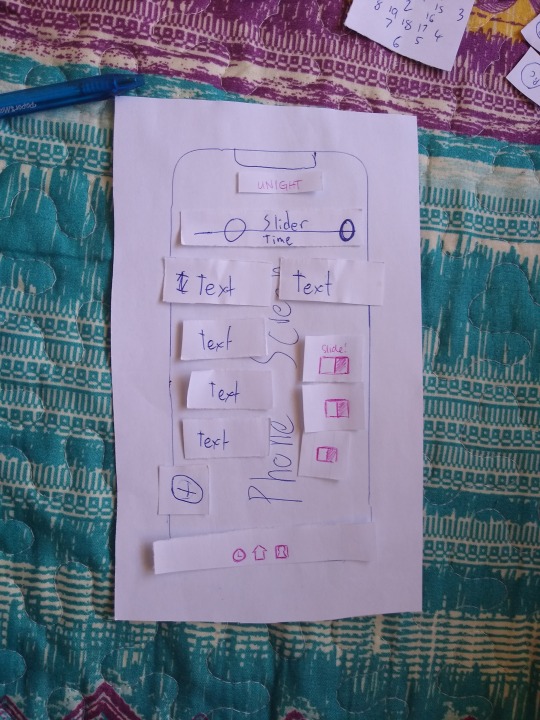
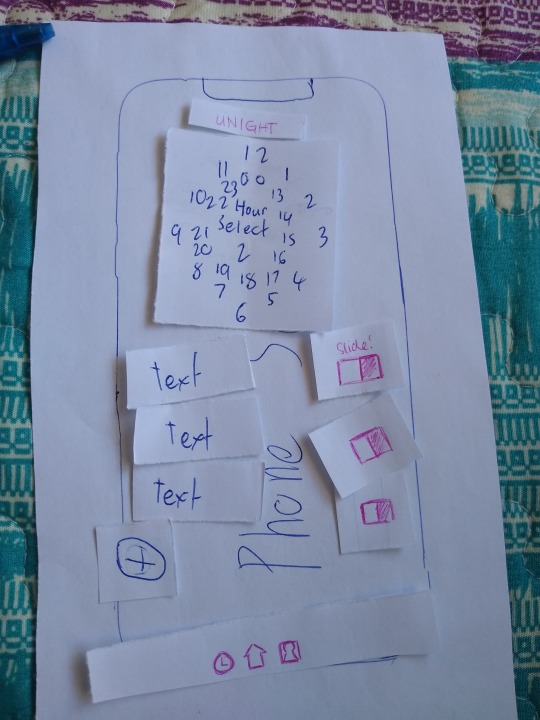
during the testing, I kept the changes in the general UI as they would have made the same changes to the navbar and app name in every page. On the sleep scheduler page there would essentially be a way to set the start and end periods of sleep, as well as a way to enable/disable said alarms if you need them to be slightly different from each other. The use of the hour hand to set times was inspired by my own phone’s clock app, as I thought it was a smart feature.
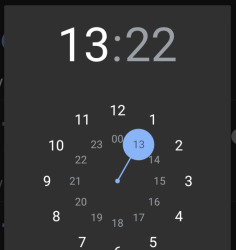
However, this design was confusing according to my testers as it is not entirely clear how you are supposed to set the time. The overall consensus was that the slider was the most intuitive to use, but it was also the most finnicky in their opinion. Instead they thought the first photo, a 12 hour clock with an AM/PM slider in the center. They also suggested that adding sliders to toggle the alarms would be a good idea,
The final page that I tested was the contacts page, with 2 configurations. A list view that is fairly standard for most contacts pages; and a web view that was suggested by Milo. It was an interesting idea as it would allow users to see at a glance who were their most and least contacted people.
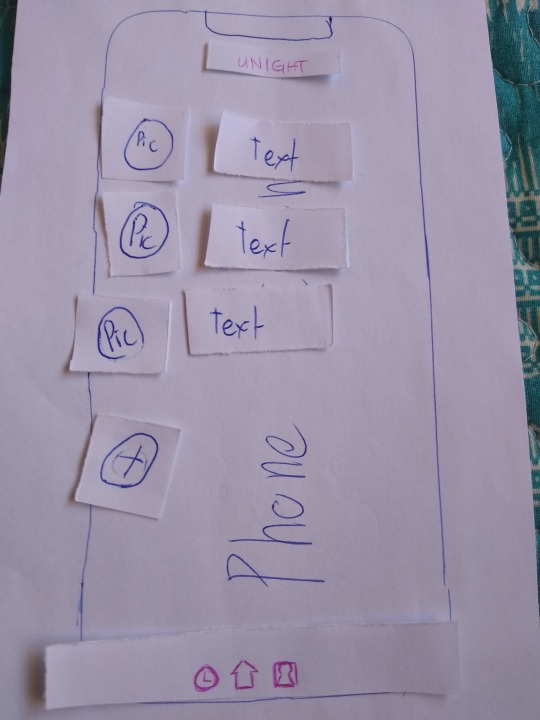
The standard list view.
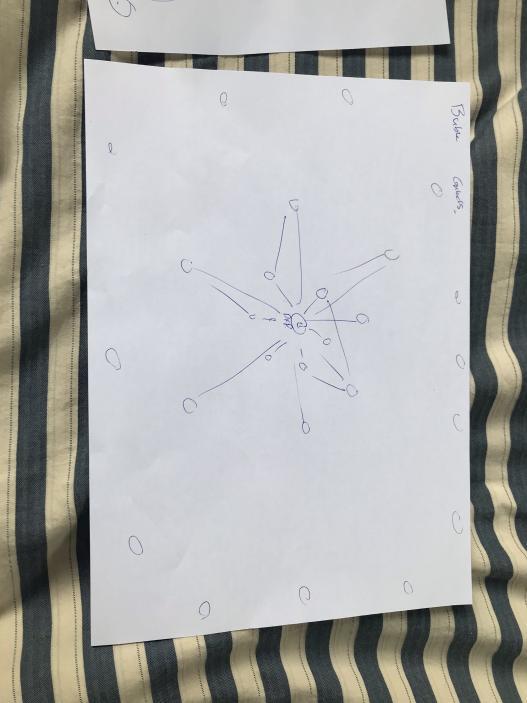
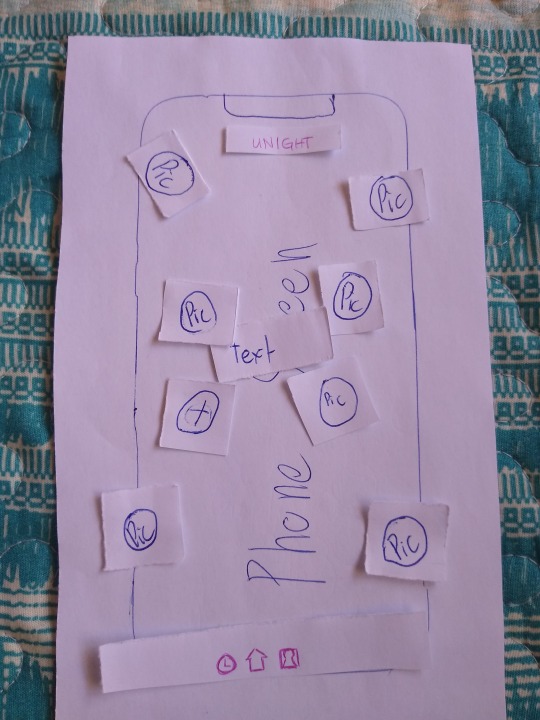
Milo’s original sketch for the web view, and the paper prototype version I presented to testers. While the testers were rather fine with the list view, it was something that they were familiar with and is something that they could easily work with. This was fine as this view was something we planned the main view of the contacts page.
They had problems with the web view however, finding it to be confusing and hard to read on a relatively small phone screen. They also found it to be a bit redundant, as the main screen could offer the same features that the web view offers (being able to see your most and least contacted people, as well as seeing potential groups of mutual contacts). Doing with would render the web view redundant in their mind, and would reduce the amount of pages to go through.
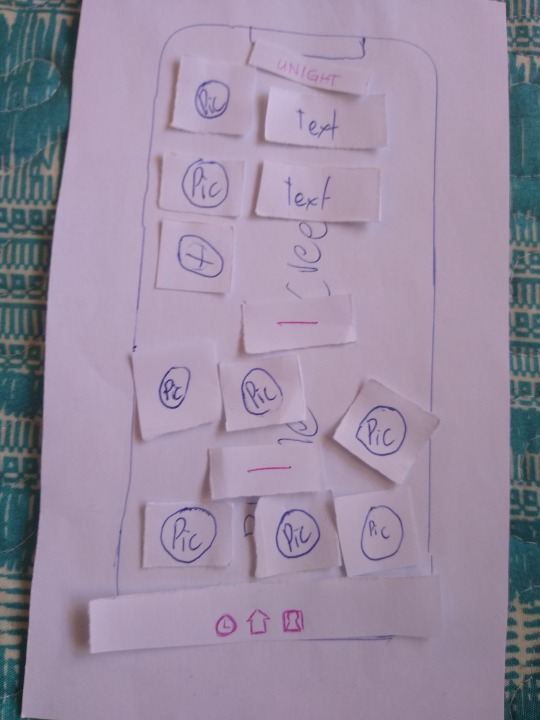
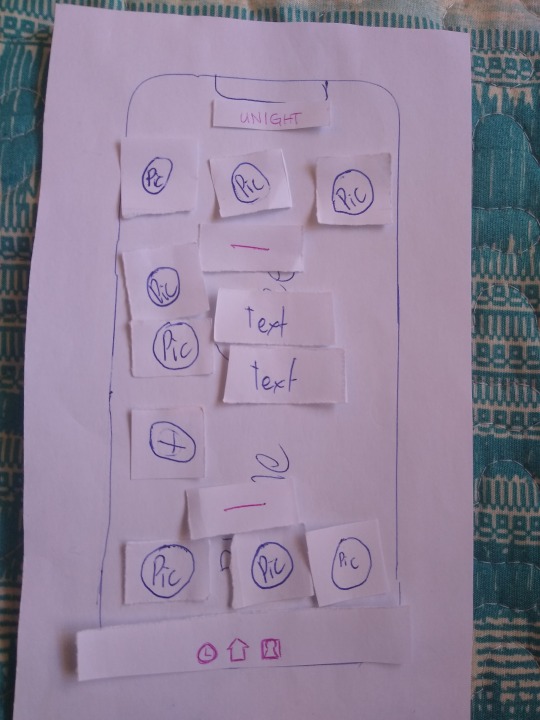
Two examples of what my testers came up with to add the web view’s features in the list view. However, the final idea they ended up was to place both the most and least in the dashboard, as it would allow them to see it at a glance the moment the app boots up.
Since I forgot to take a photo of this, I will describe it. It is essentially the same as the modified dashboard screen from before, however instead of simple contacts with text at the bottom, it would be pictures of the contacts that are divided into groups of most and least contacted. Using photos would allow as much space as possible to be allocated to the overview graphs, while still being able to see at a glance who is who and where.
This user test has shown how someone who is not familiar with our app and its development would potentially interact with the app and allows us to validate whether or not our design decisions are valid. It also allows us to see how we need to consider the medium when designing something, as what would work well in a desktop web format may not work as well in a mobile app format. An example of this is the web view for the contacts page, which they though was an excellent idea but would be difficult to implement cleanly on a mobile phone’s screen, but would be pretty good if it was used for a website or something similar.
While getting some user testing is nice, a large problem with this test is sample size. A house of 3 people (Thanks to lockdown restrictions), was as large a group I could test. And while the demographic is relatively large (2 working adults and 1 student) there isn’t a lot to work with. Still, it is something to give us an idea of what users will think and making the most of the situation.
1 note
·
View note
Text
Seven Easy Rules Of Web Design.
Free CSS Website Designs Daren is an excellent free CSS template for any cafe or restaurant. It has a clean and minimalist design and is SEO-friendly. To draw in new customers, images of delicious dishes are easy to incorporate. This template can also be optimized for mobile phones. It's ideal for websites that don’t require much content. This template is also available for free. You can use it as long your requirements permit. Tulen is another free CSS site template. This template is bold, and very different. It's ideal for amateur photography, but it can also be used for professional photography. This free CSS website template can be customized in many ways. This is a great resource for beginners in web design. It's an easy way to create a beautiful website that looks professional without any design skills. You can also use it as a personal blog, portfolio or business page. Grunt can be used as a free CSS website design template. This template is fully responsive. This template is attractive for anyone who wishes to create an online presence. This free CSS website template can be customized to meet your business's needs. You can also add your own content. You can change it according to your preference. This template is perfect if it's your first choice for increasing your online presence. Stuff is an extremely flexible template. It can be used to create a wide variety of niches such as travel and lifestyle blogs or fashion and beauty blogs. It comes with a slideshow and has a drop-down menu. Oneder is an excellent choice to create a CSS website template for free. This CSS website template free of charge can help you reach your audience without the need to modify it. It is customizable and flexible, so you might want to take a look at it if you aren't sure what to do. Agenda is an HTML website template that is free and can be used for many purposes. It is a beautiful, pixel-perfect template that you can use for many different websites. Agenda is perfect for events, concerts, and forums. Its CSS3 framework makes it simple to customize and is highly customizable. Its codebase will make it easy to create a web page. A beautiful website will help you showcase your work as a photographer. This template is perfect to be used by photography studios. This template's first page slider is an exclusive feature. It should be easy for you to add it to your site. Your skills will be highlighted if your are an interior designer. The Civic template makes a great website for an interior designer agency. The templates portfolio sections and contact form make creating a new site easier. Transcend is free CSS website template. It is flexible and easy to modify. Its boxed layout lets you organize your content. The header features a small slider for images that provides smooth transition effects. You can easily change the colors or add more images to make your site stand out. This site is ideal for a conference, or party. It's stylish and modern, making it ideal for a variety purposes. Camille is a great free CSS website template for beauty salons. It's visually stunning and will allow clients to learn about your services and make appointments. This free CSS website template is suitable for spas and hair salons. It can be easily customized to meet your needs. This template is great for web hosting companies. You can modify the Camille CSS site template to meet your particular needs. This CSS website template is free and easy to use. It contains all of the essential features needed to make a website successful and includes a subscription box. It also has a dropdown menu and sticky navbar. It is great for creative agencies, as well as for business websites. You can also find other premium-looking templates in a web hosting company’s marketplace.
0 notes
Text
7 Web Design Ideas That Can Impress Your Friends.
Free CSS Website Designs Daren is an excellent free CSS template for any cafe or restaurant. It has a clean and minimalist design and is SEO-friendly. To draw in new customers, images of delicious dishes are easy to incorporate. This template can also be optimized for mobile phones. It's ideal for websites that don’t require much content. This template is also available for free. You can use it as long your requirements permit. Tulen is another free CSS site template. This template is bold, and very different. It's ideal for amateur photography, but it can also be used for professional photography. This free CSS website template can be customized in many ways. This is a great resource for beginners in web design. It's an easy way to create a beautiful website that looks professional without any design skills. You can also use it as a personal blog, portfolio or business page. Grunt can be used as a free CSS website design template. This template is fully responsive. This template is attractive for anyone who wishes to create an online presence. This free CSS website template can be customized to meet your business's needs. You can also add your own content. You can change it according to your preference. This template is perfect if it's your first choice for increasing your online presence. Stuff is an extremely flexible template. It can be used to create a wide variety of niches such as travel and lifestyle blogs or fashion and beauty blogs. It comes with a slideshow and has a drop-down menu. Oneder is an excellent choice to create a CSS website template for free. This CSS website template free of charge can help you reach your audience without the need to modify it. It is customizable and flexible, so you might want to take a look at it if you aren't sure what to do. Agenda is an HTML website template that is free and can be used for many purposes. It is a beautiful, pixel-perfect template that you can use for many different websites. Agenda is perfect for events, concerts, and forums. Its CSS3 framework makes it simple to customize and is highly customizable. Its codebase will make it easy to create a web page. A beautiful website will help you showcase your work as a photographer. This template is perfect to be used by photography studios. This template's first page slider is an exclusive feature. It should be easy for you to add it to your site. Your skills will be highlighted if your are an interior designer. The Civic template makes a great website for an interior designer agency. The templates portfolio sections and contact form make creating a new site easier. Transcend is free CSS website template. It is flexible and easy to modify. Its boxed layout lets you organize your content. The header features a small slider for images that provides smooth transition effects. You can easily change the colors or add more images to make your site stand out. This site is ideal for a conference, or party. It's stylish and modern, making it ideal for a variety purposes. Camille is a great free CSS website template for beauty salons. It's visually stunning and will allow clients to learn about your services and make appointments. This free CSS website template is suitable for spas and hair salons. It can be easily customized to meet your needs. This template is great for web hosting companies. You can modify the Camille CSS site template to meet your particular needs. This CSS website template is free and easy to use. It contains all of the essential features needed to make a website successful and includes a subscription box. It also has a dropdown menu and sticky navbar. It is great for creative agencies, as well as for business websites. You can also find other premium-looking templates in a web hosting company’s marketplace.
0 notes
Text
The Modern Rules Of Website Building.
Free CSS Website Templates Daren is a free CSS website template that can be used for restaurants and cafes. Its design is simple and clean, and it is SEO-friendly. It is easy to add images of delicious dishes to draw new customers. The template is also mobile-friendly. It is ideal for websites that don't require a lot of content. This template is free and you can use it as long as your requirements are met. Tulen, a bold and unique CSS website template, is another option. This template is great for amateur photographers as well as professional photographers. This template comes as a free CSS website template. It also has many customization features. This is a great tool for novice web designers. It is an easy way to create beautiful, professional-looking websites without having any design experience. You can use it to create a portfolio or website for your business. Grunt is a free CSS website template. This template is fully responsive, retina-ready, and can be used on any device. This template's minimalistic and creative design makes it a good choice for anyone wanting to establish an online business. A free CSS website template allows you to add your content and personalize it to fit your business' requirements. You can modify it to suit your needs. This template is an excellent choice if your goal is to enhance your online presence. Stuff is a very versatile template. It is suitable for all niches: lifestyle, travel blogs, fashion and beauty blogs. It boasts a simple drop-down navigation system and an amazing slideshow. Oneder is a great choice as a free CSS website template. This CSS website template is free and can be used to reach your target audience. This template is flexible and easily customizable. It's well worth taking a look if it's not clear what you should do with it. Agenda is a CSS website template you can use for a variety of purposes. It is a perfect pixel template that can be used to create a wide range of websites. Agenda is an excellent choice for conferences, forums, concerts and gigs. Its CSS3 framework allows for easy customization and is highly customizable. Its codebase makes creating web sites easier. You should have a website to showcase the work of your photographer. This template is great for studio photographers. You should be able easily to add the first page slider to your website. You should also highlight your interior design skills if you have one. The Civic template is an excellent choice for a website that will be used by interior design agencies. The contact form and portfolio sections of the template will make creating a website easy. Transcend is an easy-to-customize and adaptable free CSS website template. Its boxed layout allows you to organize your content. A small image slider is located in the header. It has smooth transition effects. You can modify the colors and add many different images to your site. It is also an ideal choice for hosting a party or conference. It has a modern design that is suitable for a variety of purposes. Camille is the perfect template for your free CSS website if you own a beauty salon. It's visually striking and will allow potential clients to learn more and book appointments. It is a free CSS website template suitable for salons and spas. You can customize it to suit your needs. This is the ideal choice for web hosting companies. You can modify the Camille CSS website template according to your requirements. This template is a great way to build a website that's easy to customize. It includes all of the features you need to have a successful website and a subscription box. It has a drop-down menu as well as a sticky navbar. It's great for creative agencies as well as business websites. A web hosting company's marketplace may have more premium-like templates.
0 notes
Text
7 Web Design Ideas That Can Impress Your Friends.
Free CSS Website Templates Daren is a free CSS website template that can be used for restaurants and cafes. Its design is simple and clean, and it is SEO-friendly. It is easy to add images of delicious dishes to draw new customers. The template is also mobile-friendly. It is ideal for websites that don't require a lot of content. This template is free and you can use it as long as your requirements are met. Tulen, a bold and unique CSS website template, is another option. This template is great for amateur photographers as well as professional photographers. This template comes as a free CSS website template. It also has many customization features. This is a great tool for novice web designers. It is an easy way to create beautiful, professional-looking websites without having any design experience. You can use it to create a portfolio or website for your business. Grunt is a free CSS website template. This template is fully responsive, retina-ready, and can be used on any device. This template's minimalistic and creative design makes it a good choice for anyone wanting to establish an online business. A free CSS website template allows you to add your content and personalize it to fit your business' requirements. You can modify it to suit your needs. This template is an excellent choice if your goal is to enhance your online presence. Stuff is a very versatile template. It is suitable for all niches: lifestyle, travel blogs, fashion and beauty blogs. It boasts a simple drop-down navigation system and an amazing slideshow. Oneder is a great choice as a free CSS website template. This CSS website template is free and can be used to reach your target audience. This template is flexible and easily customizable. It's well worth taking a look if it's not clear what you should do with it. Agenda is a CSS website template you can use for a variety of purposes. It is a perfect pixel template that can be used to create a wide range of websites. Agenda is an excellent choice for conferences, forums, concerts and gigs. Its CSS3 framework allows for easy customization and is highly customizable. Its codebase makes creating web sites easier. You should have a website to showcase the work of your photographer. This template is great for studio photographers. You should be able easily to add the first page slider to your website. You should also highlight your interior design skills if you have one. The Civic template is an excellent choice for a website that will be used by interior design agencies. The contact form and portfolio sections of the template will make creating a website easy. Transcend is an easy-to-customize and adaptable free CSS website template. Its boxed layout allows you to organize your content. A small image slider is located in the header. It has smooth transition effects. You can modify the colors and add many different images to your site. It is also an ideal choice for hosting a party or conference. It has a modern design that is suitable for a variety of purposes. Camille is the perfect template for your free CSS website if you own a beauty salon. It's visually striking and will allow potential clients to learn more and book appointments. It is a free CSS website template suitable for salons and spas. You can customize it to suit your needs. This is the ideal choice for web hosting companies. You can modify the Camille CSS website template according to your requirements. This template is a great way to build a website that's easy to customize. It includes all of the features you need to have a successful website and a subscription box. It has a drop-down menu as well as a sticky navbar. It's great for creative agencies as well as business websites. A web hosting company's marketplace may have more premium-like templates.
0 notes
Text

Bootstrap navbar with Slider
#slider bootstrap#bootstrap navbar#html css#frontend#css#html#css3#frontenddevelopment#neduzone#css navbar#navigation menu css#navigation menu#navigation bar#css menu
1 note
·
View note
Photo

Bootstrap 4 Navbar with Slider
#bootstrap 4 tutorial#bootstrap 4 navbar#bootstrap 4 slider#bootstrap 4 carousel#bootstrap 4 for beginners#bootstrap 4 homepage#homepage design with text animation#homepage design bootstrap#bootstrap 4#bootstrap#animate css#html css#css#css3#html5#html#webdesign#frontenddevelopment#frontend#divinectorweb
0 notes
Text
E-commerce Website Using HTML, CSS, and JavaScript (Source Code)

E-commerce Website Using HTML, CSS, and JavaScript
Hello Coder, In this article, we are going to create an e-commerce website using HTML, CSS, and JavaScript with source code. This is a simple e-commerce website that has a product slider with images, a product section with a product card, and all the necessary features that e-commerce websites have.
Dear Coders: Let’s explore how to create an E-commerce website source code using HTML, CSS, and JavaScript. We use HTML code to build the foundation of an e-commerce website, and CSS code to style it. Every code is discussed in depth. Next, we leverage certain functionality from an e-commerce website, and to do this, we write JavaScript code.
What is an E-commerce Website?
An e-commerce website is an online or digital shopping complex from which users can order different types of items from the comfort of their homes. These online shopping websites let you select clothing 24/7, from electronics to food items; all things can be delivered to their homes.
What are the benefits of an E-commerce Website?
The benefits of an E-commerce website are:
24×7 customer support
Different payment methods.
Fully return policy.
Delivery all over the world.
It’s time to move to your e-commerce website if you’re becoming tired of buying on Amazon, Flipkart, or any other e-commerce website and want to try something different.
100+ HTML,CSS and JavaScript Projects With Source Code ( Beginners to Advanced)
Hey, wait one second, you do not have your own website? Don’t feel bad; I am here to help you learn. How to build an e-commerce website, so stay connected to the blog till the end. Once you have your e-commerce website, do shopping as much as you want.
Video Tutorial Of E-commerce Website Source Code:-
youtube
Let’s have a look at the website’s appearance before going into the process used to create it. You can browse my elegant online store.
Live Preview Online E-commerce Website Source Code:- Here you can check it.
After viewing my responsive e-commerce website plan, you likely already have an idea for your own website.
Ecommerce Website Code
The following skills are necessary for creating this webpage. They are the essential components you should possess for creating an e-commerce website:
1. HTML. 2. CSS. 3. Javascript(Basics).
HTML Code For E-commerce Website:-
The Skelton system (the frame/structure of bones) of the human body gives a structure/layout to the human body. Similarly, HTML code does the same it gives the layout of the websites.
Don’t worry you don’t need any biological knowledge for this website.
Restaurant Website Using HTML and CSS
Every webpage has three main sections:- 1.Header(Navigation bar/menu/logo,etc.) 2.Main section(main content). 3. Footer.
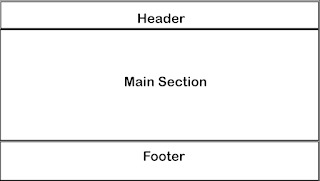
1. Header:-
Below there is a picture of the navigation bar which contains the brand name/logo, search bar, and menu items, this all comes under the header.

1. In the header section, firstly make three divs. One for the logo, the second for the search bar, and the third for menu lists.
In the second class, I used the search icon I have imported through Ionicon, for any type of icon used in website development you can use it.
Gym Website Using HTML and CSS With Source Code
Input is a tag used for many purposes like checkboxes, radio, email input, date, time, and others. But here we are using for search bar so type is text. For more ideas, you can refer to our other blogs.
As our website should be Responsive(A Responsive website is automatically adjusted for different screen sizes and viewports.)
For Example:-Blogger website is also responsive you can easily use comfortably it on a phone(small screens) and PC(big-sized screens).
So when we are using the website there is a problem that it is not able to show all the menu lists on the navbar. Finally, we decided to make a button-operated menu list. So when you click on the menu icon It will open into a menu list which you can see in the next image.
10+ HTML CSS Projects For Beginners (Source Code)
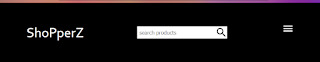
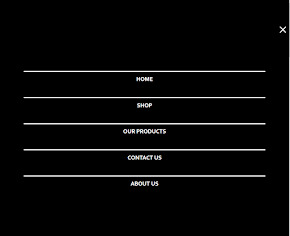
ou have seen how will solve the problem but now it’s time to code. Add a menu class in which a close icon you can see in the above image and also add a menu icon in the heading1 class.
2. Section:-
Section portion which mainly contains the content of a website is divided section mainly into two portions:-
section1 which contains an image-slider contains images. Section 2 which contains the container class contains different items.
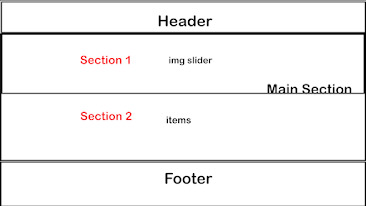
Use the image tag to add various images to the image slider. Add a container named “class” inside Section 2 so that it inserts things named “classes” on your website as many times as you like. Add the item name, item price, item image, and item data classes to every item. You can also add one more category if you’d like.
read more and get complete source code
full credit follow us @codewithrandom
follow me @geekscoder.52
0 notes
Link
Bootstrap 5 carousel banner at the header with the responsive Bootstrap navbar.
#ui ux uiux uidesign uxdesign uidesigner uxdesigner#web webdesign webdesigner webdesigning webdevelopment webdeveloper#frontend html css javascript programming programmer bootstrap5 softwaredeveloper htmlcoding htmlcss htmlcode design code
0 notes
Photo

Rei Asa turned 1 today!
(Note: Rei Asa is a premium Tumblr theme with a portfolio cards widget, full screen search feature, modal menu, and many more options and features. You can buy it here. This blog is Rei Asa’s demo blog. You can learn more about Rei Asa in this post.)

Just got an email from Tumblr about this blog turning 1.

Well, to be more precise, it’s been quite a while since I got the email, but I only just now got ‘round to posting this due to being very busy lately. One of the things I’ve been working on was creating more Tumblr themes.
Recently, I’ve released the Arica Tumblr theme. Arica comes with a header slider, Tumblr’s Related Posts and Highlighted Posts features, a fixed navbar, a 2-column footer, and more.
You can learn more about the Arica Tumblr theme from this post. This one has a full list of all of Arica’s theme documentation and tutorials. The demo blog can be found here.

Arica is available for sale on Gumroad: https://gumroad.com/l/arica-theme.
Currently, I’m working on a new Tumblr theme, which I hope to be able to finish soon.
You can also check out my themes blog and my themes page on Gumroad for a list of all the themes I’ve made so far. If you have any questions or if you need some help, feel free to contact me, and I’ll get back to you as soon as possible.
#tumblr birthday#tumblr milestone#buy this#tumblr themes#for sale#buy now#custom theme#premium tumblr theme#customize blog#theme options#theme features#tumblr theme#rei asa
8 notes
·
View notes
Photo

Xenia - Creative Multipurpose WordPress Theme
Buy at CodeGrape $39 / Live Preview
Xenia is a creative, fully responsive WordPress theme. It’s based on WPBakery Page Builder, the most popular WordPress page builder, and Bootstrap. Suitable for almost any kind of website: Blog, Shop, Agency, Freelance, Corporate, Photography, Restaurant, Architecture, Business, Fitness and much more.
Main Features:
- 15+ Different Concepts: Modern, Digital Agency, Creative Agency, Minimal, Business, Landing Page, Architecture, Photography, Resume, Fitness, Agency Portfolio, Fashion Agency, One Page Home, Restaurant, Startup - WPBakery Page Builder drag and drop page builder - Prebuilt WPBakery Page Builder Templates - Two Minutes Setup: Import demo content and settings with just one click - Fully Responsive - Retina Ready - One Page & Multi-page design - Unlimited Colors: With just one click you can change the colors and update the included LESS file - Three different menus: Top navbar, Aside Navbar, Fullscreen Menu. All with light and dark styles available - Boxed and Wide Portfolio Layouts with animated filters - WooCommerce Support with Bezel design and Ajax shopping cart - Blog Pages with Different Styles - Parallax, Animated, Gradient and Skewed sections - YouTube and HTML5 Video Background - Super simple Mega Menu and Drop Down menu - HTML5 & CSS3 - Bootstrap 3.x - 600+ Icons Fonts - Modal Photo Gallery - Super Easy Sliders and Carousels - Child Theme included - WPML support and localization ready, with .pot file included - Free Lifetime Updates - Fast Support - Online Documentation
#agency#architecture#blog#business#corporate#creative#fitness#flashblue#multipurpose#photography#restaurant#resume#shop#starup#theme#wordpress#wpbakery#xenia
0 notes
Text
Bootstrap Tutorial

Bootstrap Tutorial
Bootstrap Tutorial Bootstrap - Overview Bootstrap - Environment Setup Bootstrap - Grid System Bootstrap - CSS Overview Bootstrap - Typography Bootstrap - Code Bootstrap - Tables Bootstrap - Forms Bootstrap - Buttons Bootstrap - Images Bootstrap - Helper Classes Bootstrap - Responsive utilities Bootstrap - Glyphicons Bootstrap - Dropdowns Bootstrap - Button Groups Bootstrap - Button Dropdowns Bootstrap - Input Groups Bootstrap - Navigation Elements Bootstrap - Navbar Bootstrap - Breadcrumb Bootstrap - Pagination Bootstrap - Labels Bootstrap - Badges Bootstrap - Jumbotron Bootstrap - Page Header Bootstrap - Thumbnails Bootstrap - Alerts Bootstrap - Progress Bars Bootstrap - Media Object Bootstrap - List Group Bootstrap - Panels Bootstrap - Wells Bootstrap - Plugins Overview Bootstrap - Transition Plugin Bootstrap - Modal Plugin Bootstrap - Dropdown Plugin Bootstrap - Dropdown Plugin Bootstrap - Scroll spy Plugin Bootstrap - Tab Plugin Bootstrap - Tool tip Plug-in Bootstrap - Popover Plugin Bootstrap - Alert Plugin Bootstrap - Button Plugin Bootstrap - Collapse Plugin Bootstrap - Carousel Plugin Bootstrap - Affix Plugin Bootstrap - Grid Demo Bootstrap - Table Demo Bootstrap - Form Demo Bootstrap - Buttons Demo Bootstrap - Images Demo Bootstrap - Responsive Demo Bootstrap - Navigation Demo Bootstrap - Blog Demo Bootstrap - Material Design Demo Bootstrap - Slider Demo Bootstrap - Time line Demo Bootstrap - Alert Demo Bootstrap - Admin Interface Demo Bootstrap Tutorial Twitter Bootstrap is the most popular front end framework in the recent time. It is sleek, intuitive Bootstrap - Overview What is Twitter Bootstrap?Bootstrap is a sleek, intuitive, and powerful, mobile first front-end fram Bootstrap - Environment Setup Try it Option OnlineYou really do not need to set up your own environment to start learning Bootstra Bootstrap - Grid System In this chapter we shall discuss the Bootstrap Grid System.What is a Grid?As put by wikepedia −In gr Bootstrap - CSS Overview This chapter provides an overview of the key pieces of Bootstrap's infrastructure, including Bootstr Bootstrap - Typography Bootstrap uses Helvetica Neue, Helvetica, Arial, and sans-serif in its default font stack. Using typ Bootstrap - Code Bootstrap allows you to display code with two different key ways −The first is the tag. Bootstrap - Tables Bootstrap provides a clean layout for building tables. Some of the table elements supported by Boots Bootstrap - Forms In this chapter, we will study how to create forms with ease using Bootstrap. Bootstrap makes it eas Bootstrap - Buttons This chapter covers the use age of Bootstrap button with examples. Anything that is given a class of Bootstrap - Images This chapter covers the Bootstrap support for images. Bootstrap provides three classes that can be u Bootstrap - Helper Classes This chapter discusses some of the helper classes in Bootstrap that might come in handy.Close iconUs Bootstrap - Responsive utilities Bootstrap provides some handful helper classes, for faster mobile-friendly development. These can be Bootstrap - Glyphicons This chapter will discuss about Glyphicons, its use and some examples. Bootstrap bundles 200 glyphs Bootstrap - Dropdowns This chapter will highlight about Bootstrap dropdown menus. Dropdown menus are toggleable, contextua Bootstrap - Button Groups Button groups allow multiple buttons to be stacked together on a single line. This is useful when yo Bootstrap - Button Dropdowns This chapter will discuss about how to add dropdown menu to buttons using Bootstrap classes. To add Bootstrap - Input Groups This chapter explains about one more feature Bootstrap supports, the Input Groups. Input groups are Bootstrap - Navigation Elements Bootstrap provides a few different options for styling navigation elements. All of them share the sa Bootstrap - Navbar The navbar is one of the prominent features of Bootstrap sites. Navbars are responsive 'meta' compon Bootstrap - Breadcrumb Breadcrumbs are a great way to show hierarchy-based information for a site. In the case of blogs, br Bootstrap - Pagination This chapter discusses about the pagination feature that Bootstrap supports. Pagination, an unordere Bootstrap - Labels This chapter covers Bootstrap labels. Labels are great for offering counts, tips, or other markup fo Bootstrap - Badges This chapter will discuss about Bootstrap badges. Badges are similar to labels; the primary differen Bootstrap - Jumbotron This chapter will discuss one more feature that Bootstrap supports, the Jumbotron. As the name sugge Bootstrap - Page Header The page header is a nice little feature to add appropriate spacing around the headings on a page. T Bootstrap - Thumbnails This chapter discusses about Bootstrap thumbnails. A lot of sites need a way to lay out images, vide Bootstrap - Alerts This chapter will discuss about alerts and the classes Bootstrap provides for alerts. Alerts provide Bootstrap - Progress Bars This chapter discusses about Bootstrap progress bars. The purpose of progress bars is to show that a Bootstrap - Media Object This chapter discusses about Media object. These are abstract object styles for building various typ Bootstrap - List Group The purpose of list group component is to render complex and customized content in lists. To get a b Bootstrap - Panels This chapter will discuss about Bootstrap panels. Panel components are used when you want to put you Bootstrap - Wells A well is a container in that causes the content to appear sunken or an inset effect on Bootstrap - Plugins Overview The components discussed in the previous chapters under Layout Components are just the beg Bootstrap - Transition Plugin The transition plugin provides a simple transition effects.If you want to include this plugin functi Bootstrap - Modal Plugin A modal is a child window that is layered over its parent window. Typically, the purpose is to displ Bootstrap - Dropdown Plugin Using Dropdown plugin you can add dropdown menus to any components like navbars, tabs, pills and but Bootstrap - Dropdown Plugin Using Dropdown plugin you can add dropdown menus to any components like navbars, tabs, pills and but Bootstrap - Scroll spy Plugin The Scroll spy (auto updating nav) plugin allows you to target sections of the page based on the scr Bootstrap - Tab Plugin Tabs were introduced in the chapter Bootstrap Navigation Elements. By combining a few data attr Bootstrap - Tool tip Plug-in Tooltips are useful when you need to describe a link. The plugin was inspired by jQuery.tipsy&n Bootstrap - Popover Plugin The popover is similar to tooltip, offering an extended view complete with a heading. For the popove Bootstrap - Alert Plugin Alert messages are mostly used to display information such as warning or confirmation messages to th Bootstrap - Button Plugin Buttons were explained in chapter Bootstrap Buttons. With this plugin you can add in some inter Bootstrap - Collapse Plugin The collapse plugin makes it easy to make collapsing divisions of the page. Whether you use it to bu Bootstrap - Carousel Plugin The Bootstrap carousel is a flexible, responsive way to add a slider to your site. In addition to be Bootstrap - Affix Plugin The affix plugin allows a to become affixed to a location on the page. You can also togg Bootstrap - Grid Demo What is a Grid?In graphic design, a grid is a structure (usually two-dimensional) made up of a serie Bootstrap - Table Demo Bootstrap provides a clean layout for building tables. Some of the table elements supported by Boots Bootstrap - Form Demo Form LayoutBootstrap provides you with following types of form layouts −Vertical (default) formIn-li Bootstrap - Buttons Demo Bootstrap provides some options to style buttons, which are summarized in the following table −Class Bootstrap - Images Demo Bootstrap provides three classes that can be used to apply some simple styles to images −.img-rounde Bootstrap - Responsive Demo Bootstrap provides some handful helper classes, for faster mobile-friendly development. These can be Bootstrap - Navigation Demo Bootstrap provides a few different options for styling navigation elements. All of them share the sa Bootstrap - Blog Demo Bootstrap provides a few different options for styling Blog's. Some of blog elements are as Comment Bootstrap - Material Design Demo What is a Material DesignMaterial design is a comprehensive guide for visual, motion, and interactio Bootstrap - Slider Demo Bootstrap provides a few different options for styling Navigation slider. Some of examples are as sh Bootstrap - Time line Demo Bootstrap provides a few different options for styling Time line.Some of example as shown below −Exa Bootstrap - Alert Demo Alerts provide a way to style messages to the user. They provide contextual feedback messages for ty Bootstrap - Admin Interface Demo Bootstrap provides a few different options for styling admin interface. Some of admin interfaces as Bootstrap - Ajax Demo Ajax is used to communicate with web pages and web servers. Some of examples which are based on ajax Bootstrap - Tabbed Slider Demo Bootstrap provides a few different options for slider. Tabbed slider as shown below −ExampleDescript Bootstrap - Caption Demo Bootstrap provides a few different options for captions. Thumbnail Caption Hover Effect as shown bel Bootstrap - Map Demo Bootstrap provides a few different options for map. sample example of map is as shown below −Example Bootstrap - Calendar Demo Bootstrap provides a few different options for calendars. sample example of calendar is as shown bel Bootstrap - Social Icons Demo Bootstrap provides a few different options for Social icons. sample examples of Social icons are as Bootstrap - Icons Demo Bootstrap provides a few different options for icons as fonts. sample examples of icons are as shown Bootstrap - Featured Demo Bootstrap provides a few different options for styling Bootstrap Elements.Some of bootstrap elements Bootstrap - Questions and Answers Bootstrap Questions and Answers has been designed with a special intention of helping students Bootstrap - Useful Resources The following resources contain additional information on Bootstrap. Please use them to get more in- Discuss Bootstrap Twitter Bootstrap is the most popular front end framework in the recent time. It is sleek, intuitive
Read the full article
1 note
·
View note
Text

Bootstrap Navbar with Slider
#bootstrap carousel#codingflicks#slider bootstrap#bootstrap slider#html css#frontend#css#learn to code#css3#html#frontenddevelopment#bootstrap navbar with slider
1 note
·
View note